Using Mozilla Thunderbird 2 As RSS Reader
Greetings.
It's been a while since I last posted. Alright, maybe just one post apart but just in case all of you forget, let me introduce myself again.
Hi there, this is the friendly, down-to-earth, geeky and nerdy resident tech guy at BenardCometh Revelations.
I am going to show you how to use Mozilla Thunderbird 2 as your default rss reader to keep in touch with updated posts of your favorite blogs.
Get Mozilla Thunder 2 and after installation, go to File>New>Account to start the Account Wizard in order to make a new account.
Choose the RSS, News & Blogs option and click Next.
It's been a while since I last posted. Alright, maybe just one post apart but just in case all of you forget, let me introduce myself again.
Hi there, this is the friendly, down-to-earth, geeky and nerdy resident tech guy at BenardCometh Revelations.
I am going to show you how to use Mozilla Thunderbird 2 as your default rss reader to keep in touch with updated posts of your favorite blogs.
Get Mozilla Thunder 2 and after installation, go to File>New>Account to start the Account Wizard in order to make a new account.
Choose the RSS, News & Blogs option and click Next.
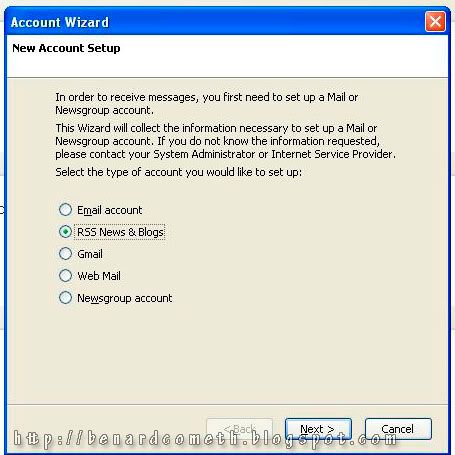 Account Wizard
Account WizardAfter that you are prompted to enter the account name.
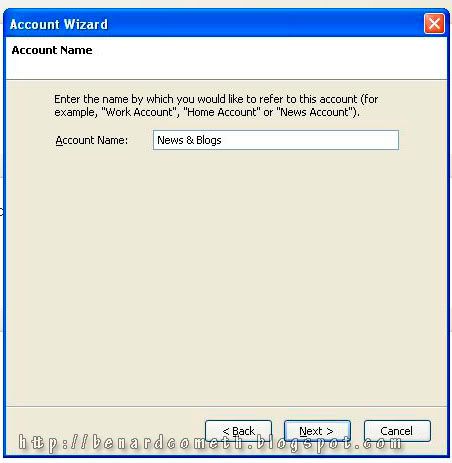 Account Name
Account NameNext up, you are asked to verify the account name and you have completed in creating a new RSS Reader account.
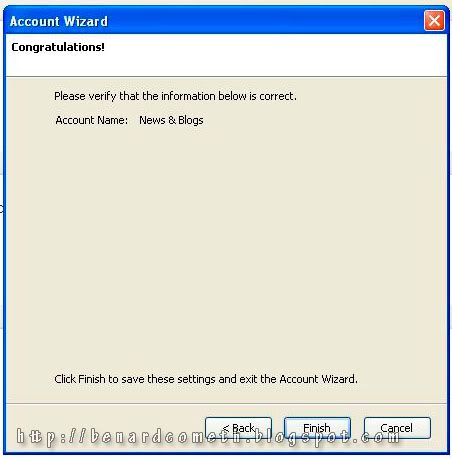 Verify
VerifyGo to the newly created account and on the right side you will see the option to manage subscription. Click on that and you will proceed to the next step which is the RSS subscription.
 Manage Subscription
Manage SubscriptionTo add a new RSS subscription, go to the Add button and you will be prompted to enter the RSS feed address of your choice.
Let's say, for the sake of example, you really really really want to subscribe and read my updated posts in your Mozilla Thunderbird 2 then, all you have to do at this step is to enter BenardCometh Revelation's RSS Feed address which is as the following:
http://feeds.feedburner.com/benardcomethrevelations
Again, that is just for the sake of giving example BUT I would not mind if you subscribe. =p
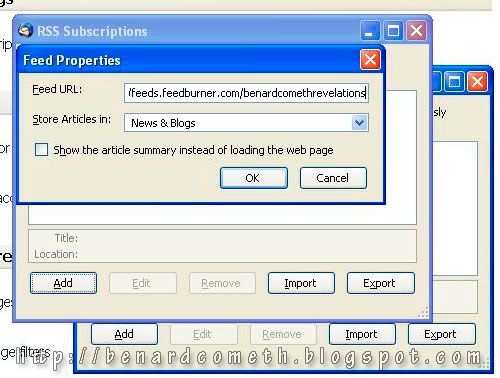 Enter RSS Feed Address
Enter RSS Feed AddressThat is basically all on how to use Mozilla Thunderbird 2 as Rss Reader. If you followed the steps right, you will see the posts being downloaded to your Mozilla Thunderbird 2.


Comments
Post a Comment
Leave Yer Revelations