Latest Internet Browser - Google Chrome
***
Well, this is kinda not so old news. Might even be new to some who have not heard of it yet. Anyway, this is old new. What you ask? GOOGLE CHROME, the latest Internet Browser in town and ready to rock. Sort of.
Anyway, why I am late posting this is because I need to test out the browser first before making any review that would make me look or in this case sound, erm "technologically challenged". Not that I haven't done that in the past. Being a bit technologically inept helps too. A bit. Just a bit.
That being said, this will be a simple review with considerable amount of print screens. After all, like what the saying goes," A picture is worth a thousand words. So there, you will be getting thousands of words. Now say thank you.
p/s: OMG, even this short note is longer than some of my posts. This can't possibly be right.
***
Google Chrome Beta is the newest Internet Browser released by Google to jump into the internet browsers bandwagon of which competes with the likes of Firefox, Internet Explorer, Opera, and other internet browsers.
With the simplistic theme, the interface look a lot less cluttered compared to other internet browsers. Simple is more yes?
Google Chrome
One thing I like about Google Chrome is the speed it load websites and the huge viewable space due to the less cluttered menu bar. Well, being a blue themed interface helped in tipping the scale so to say, at least to my preferences. Have I ever mentioned that my favorite color is blue? Have I? Have I? Well, now you know.
Enough about me, back to Google Chrome.
Whenever you start Google Chrome, you will be shown a summary of your most visited websites and also recent bookmarks for easy access. It also uses tabbing system which seems to be a must for internet browsers these days as it offers better navigation and usability. Let's you create tabs with ease. Point and click. Aside from creating tabs, it also allows you to drag the tab out to create a new window out of the tab. Pretty nifty if you ask me.
Other basic functions such as pop-up blocker, password remember notification, loading status, and download are there with different interface and style. The pop-op blocker would appear and disappear at the lower right side of the browser to notify about blocked pop ups while the password remember notification is the same below the navigational bar. The loading status and download would appear and disappear at the lower left of the browser.
Start Page
Interface (Tabbing)
Pop-up Blocker Notification
Password Remember Notification
Status Loading Notification
Download in progress (minimized)
Download window
The interfaces are not the only attraction. Google Chrome consumes less resources compared to Firefox and after testing, Google Chrome is way faster than Firefox. That already score a good point in my book as I always multi task when it comes to Internet surfing.
Chrome resource usage
vs
Firefox resource usage
Another feature of Google Chrome is the Incognito mode where you can use it to prevent Google Chrome from storing your browsing history. Pretty useless for me I would say, unless it can browse website in a truly stealth manner. That would be cool.
Incognito Window
Closer look at the Incognito interface
There are always downsides of things. The cons. ALWAYS. Call it the Ying and Yang of things. The Feng Shui mojo and all. Well, except for BenardCometh Revelations that is. That is a rare exception. BenardCometh Revelations is always good.
There are occasional hiccups and bumps here and there but being a beta release, that means there will be improvements made to release a better and stable version of Google Chrome.
Overall, Google Chrome is user friendly, fast and considerably stable for a beta release. With the speed and usability, Google Chrome is definitely in my top choice of internet browsers.
To learn more about Google Chrome's features, go to the Google Chrome Features page. The best would be to download and test it out for yourself. Here, download Google Chrome.

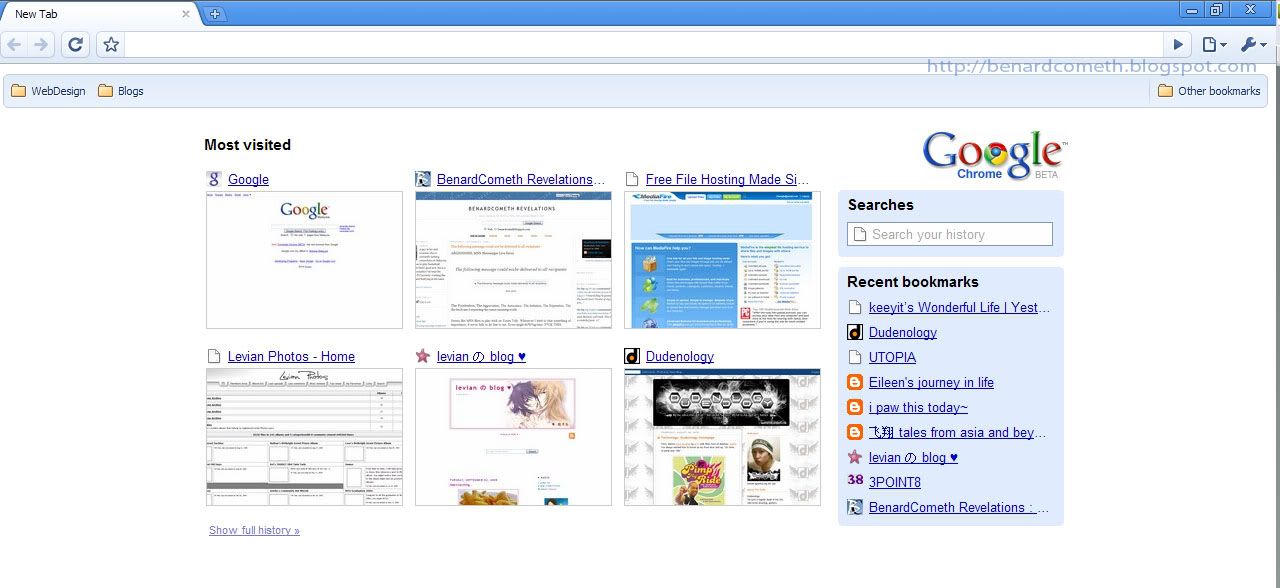

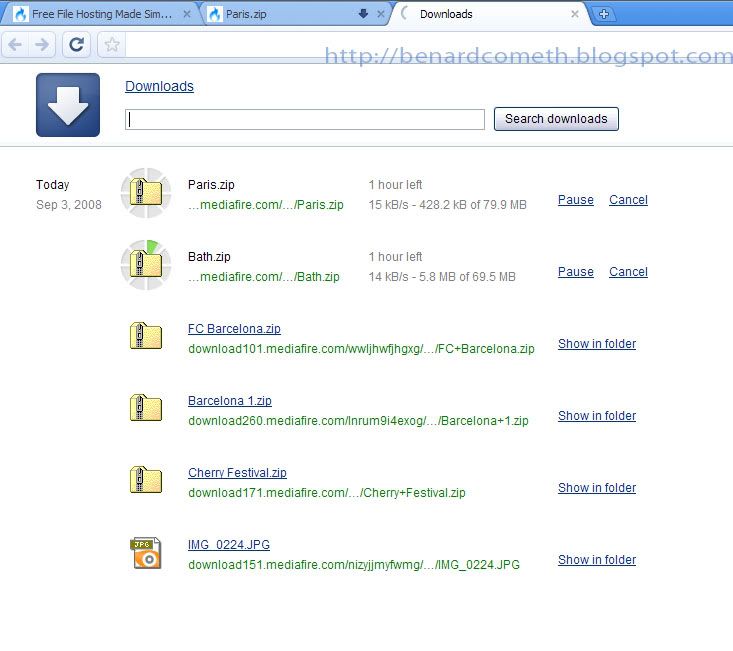
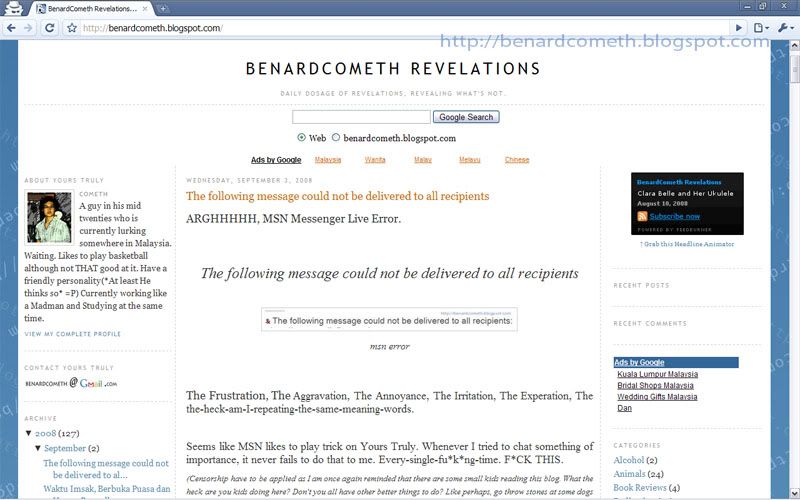
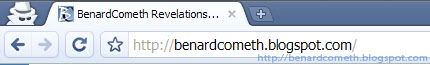
Comments
Post a Comment
Leave Yer Revelations