Getting Your Fuel Rebate Through PosOnline
Yours Truly am going to show you all how to get your fuel rebates online through PosOnline but before that, a little bit of revelations on the matter.
A while back the Malaysian Government announced the fuel rebate for vehicle owners of not more than RM625 for cars and RM150 for motorcycle which is a one-off for one year subsidy scheme aimed to mitigate the impact of fuel price increase.
Pos Malaysia Berhad (PMB) has been appointed as the source for disbursement of the rebates to vehicle owners.
The implementation of the rebates will be done in 3 phases, directly quoted from PosOnline:
* For Phase I of the implementation, eligible Malaysians whose road tax were purchased or renewed with effective date from 1 April 2008 until 31 May 2008 can start to claim the subsidy at 683 post offices countrywide from 14 June 2008 (Saturday) until 31 March 2009.
* For Phase II of the implementation, vehicle owners who have purchased or renewed their road tax from 1 June 2008 until 31 March 2009, can commence their Cash Rebate claims at post offices from 1 July 2008 (Tuesday) onwards.
* For Phase III of the implementation, vehicle owner who have purchased or renewed their road tax from 1 April 2008 until 31 March 2009 at any of the 683 Post Offices or JPJ counters or Myeg, can commence their Cash Rebate claims via PosOnline from 1 August 2008 (Friday) onwards.
So, how to get your fuel rebate online? First of all go to the PosOnline website. Then on the upper right, there is a link that goes to the cash rebate online page. From there, you can read up on the cash rebate.
PosOnline
Information on the cash rebate
Now, before you proceed further, you will need to register first for first timer to the website aka those who does not have an account. You can pay all your bills through PosOnline with your account, which is very convenient in my opinion.
Anyway, go to the menu on the left and click on the first-time registration picture/image to start registering. You will be brought to the agreement page for you to agree with the terms and conditions and after you agreed the Create User ID page will be up next and you need to select a user id and the password. Click submit when you are done to go to the registration form.
Registration
Registration Form
Fill in the necessary information and submit. Voila!!! You have just registered and to log in to your brand new PosOnline account, go to the log in panel on the top left.
Log in panel
Once log in, you will see the intro/welcome page where there will be navigational links all over. To apply for your cash rebate, you need to click on the cash rebate link on the top left.
PosOnline account welcome page
Then, you will be prompted to enter your vehicle registration number. Do so and then proceed to the next page.
Enter Vehicle Registration number
On the next page, you need to choose whether you want the rebate to be banked in to your bank account or by money order. Yours Truly opt for the bank method hence the need to fill in the bank account number. Your telephone number and email are also required.
Bank or Money Order
After you submitted the information on the previous page, you will then be required to confirm all your information just to be sure. If you are sure that all the information is correct then click confirm.
Confirmation
Completed
Congratulation, you have just registered for your fuel rebate online. Now, what you have to do is to wait until the rebate is banked into your preferred bank account.
Money come money come.

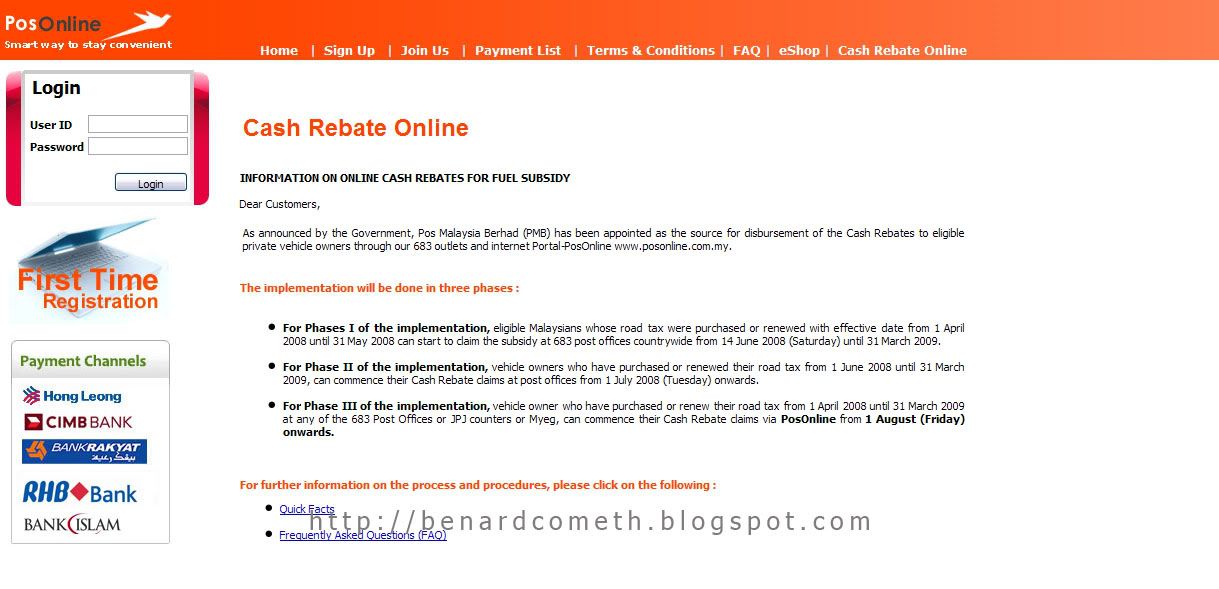

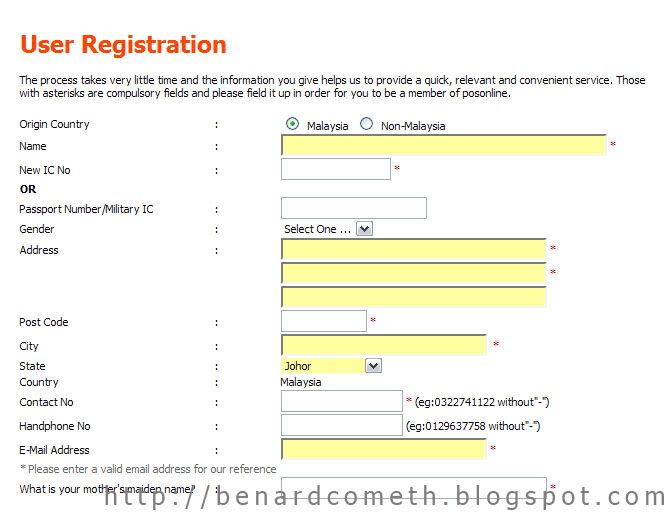


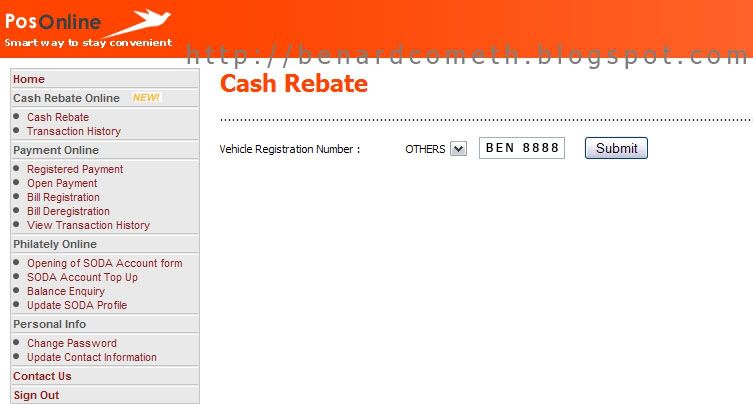
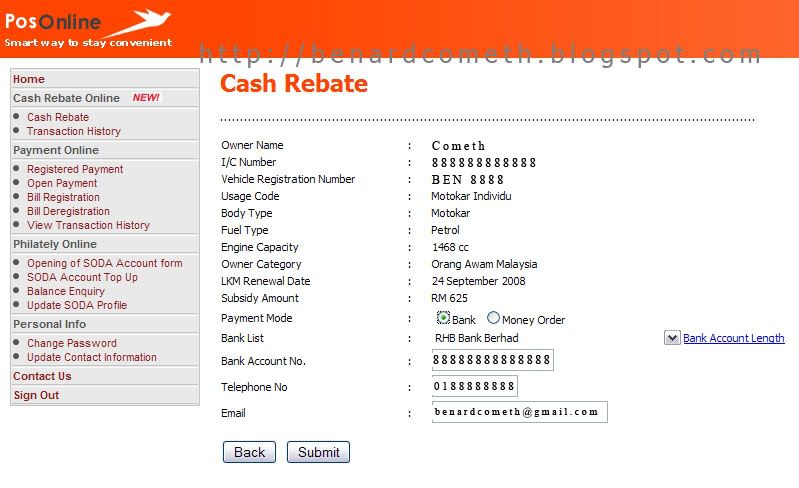

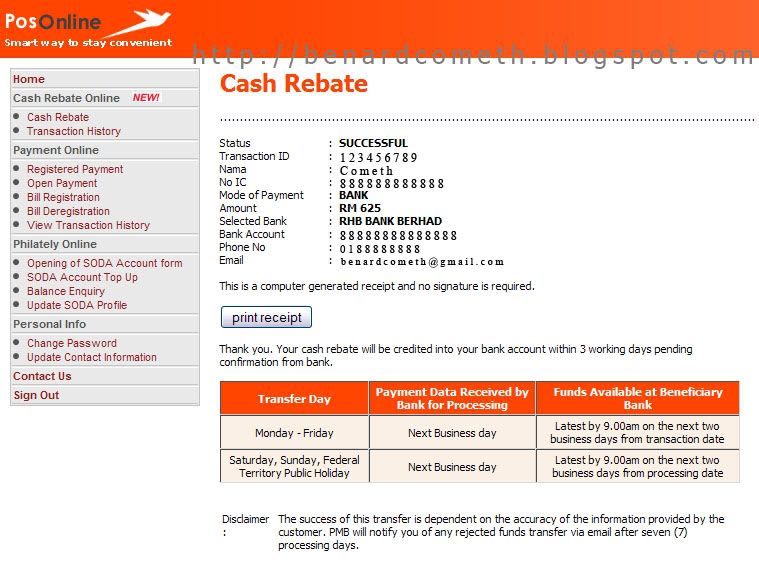
money come money come.
ReplyDeleteLove that ending quote~~
ReplyDeleteI love that too... =p