Backup Your Blogger aka Blogspot Posts
Backups are important since there are unpredictable things that may happen which would lead to the loss of important data and information. As a Blogger/Blogspot user myself, I am sure that all you Blogger/Blogspot users want to be able to backup all your posts and comments to avoid any loss that might happen anytime, right?
That is why yours truly am going to show how to backup your Blogger/Blogspot the easy and fast way in this post. There are a few ways to do backups but by far the easiest and fastest would be using an ulitity called the Blogger Backup by Codeplex. The current version is V1.0.9.23. Download the Blogger Backup Utility and after download, extract the contents out to a new folder and you will see two installation file.
Blogger backup Installation File
Run the setup file and proceed with the installation. The installation are standard and just follow through the installation to complete it. You will need the .Net Framework also in order to use the utility. Download the .Net Framework if you don't have it.
Installation
Installation Destination
Confirm Installation
Installation in process
Installation Complete
After you installed the utility, run the utility at Start>All Program>Blogger Backup Utility>Blogger Backup Utility or at the place that you install it to.
Run the utility
You will see the following screen on start up. Click on the down arrow at the available blogs section and you will see the option that says Add/Update/Remove Blogs, click on that option to add your Blogger/Blogspot blog in order to prepare it for backup.
Start page
Add/Update/Remove Blogs
After you clicked the add option, you will come to the following screen. Here, you have two choices to choose from. The first is the option to log into Blogger to add your blog and the second option is the manually add or edit your blog option.
Options
Since yours truly wants less hassle and I am sure most of you also want to do it the easy way, then the first option of logging into Blogger to add your blog is the best choice.
However, I am still a bit skeptical about giving my username and password out just like that hence I changed my Blogger password to a temporary password for backup purpose only and change the password back once the backup is done.
For the first option, just enter your Blogger user ID and the password and click on the Log into Blogger and get Blogs button on bottom right. Wait for a while and you will see that your blog is listed.
Add Blog
Once you are done, then press ok to go to the main interface again. From the main interface, click on the available blogs option and you will see that your blog is listed already. Click on your blog to select it.
Select Blog
Once you select your blog, you will see that other options are opened that enable you to edit the settings. You can also see the information of your blog in blue. Edit the settings according to your own preferences such as the parameters for the backup and so on.
Settings
Save Post Format
Backup All
Backup according to the period
After you are done with the settings and are satisfied with what you want to backup then proceed to click the backup posts button and the backup process will start. You can see the progress of the backup at the right panel and also the progress status at the bottom.
Backup in process
Proceeding to the next phase of backup
Done backup
There you have it, you have now already backup your Blogger/Blogspot blog. Congratulation. In my case, I like my backup to be in individual file in its own file hence I selected that option. To check, open the folder at the destination you save the backup to and you will see the backup files. For example, my backup.
BenardCometh Revelations Backup
Again, please be reminded that backups are very very important as you will never know when accident happens. It won't be called accident if you know that it is going to happen, right?
Since now you know how to backup your Blogger/Blogspot blog, what are you waiting for? Get going on the backup that you have always wanted to do.
Happy Backup!!!!!!
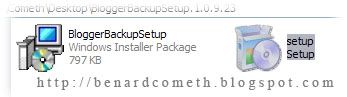
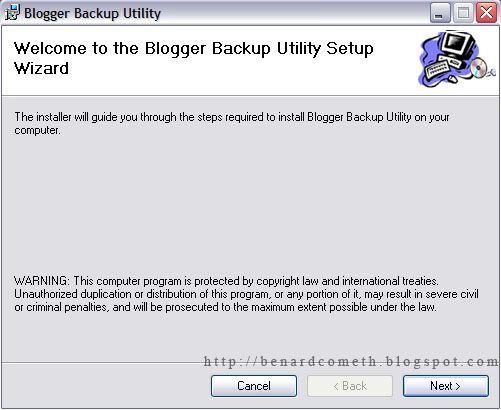
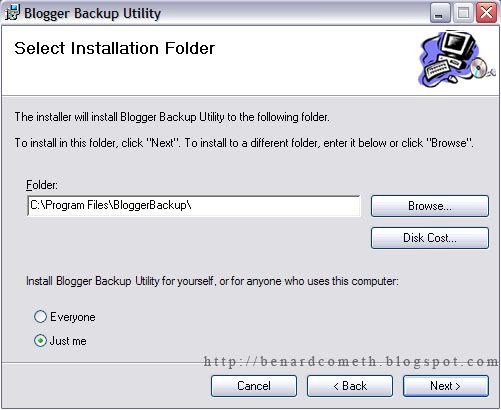

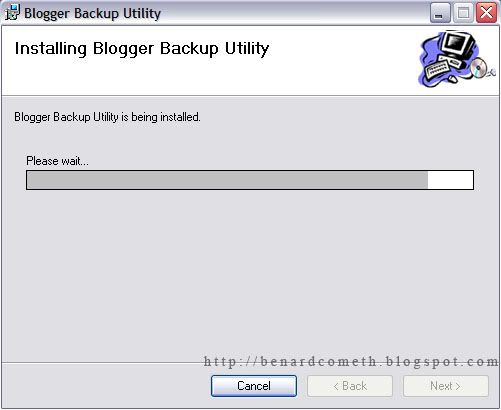
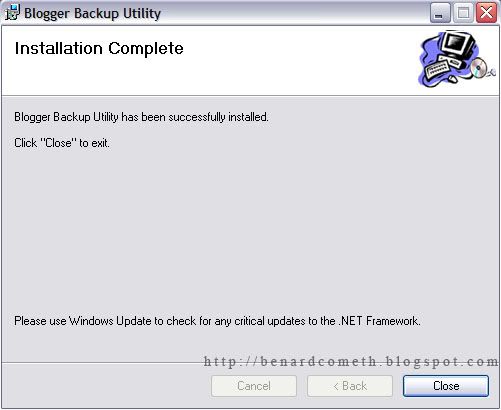
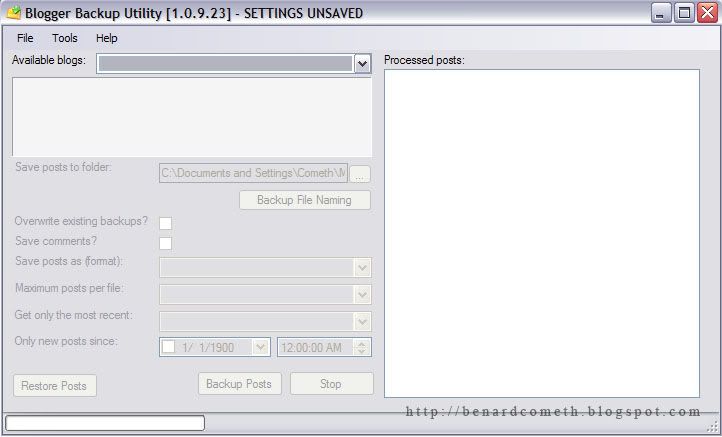
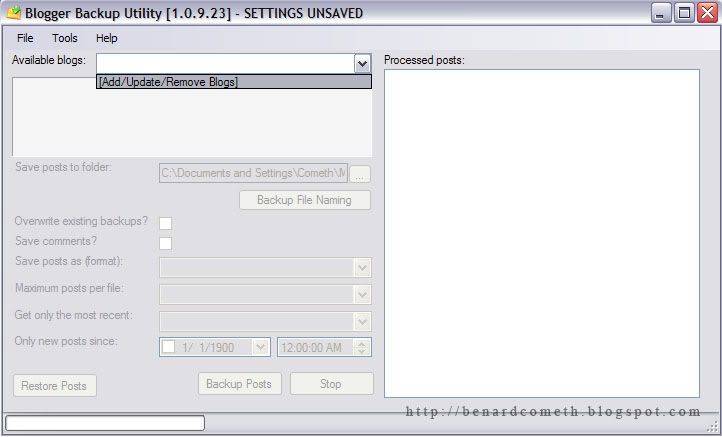
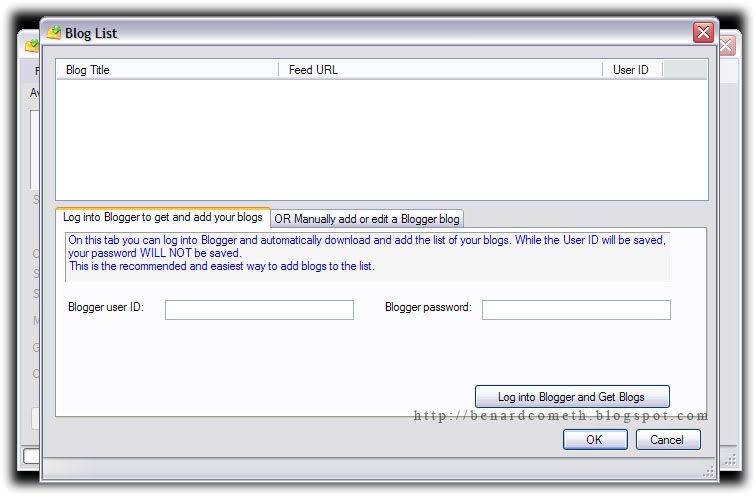


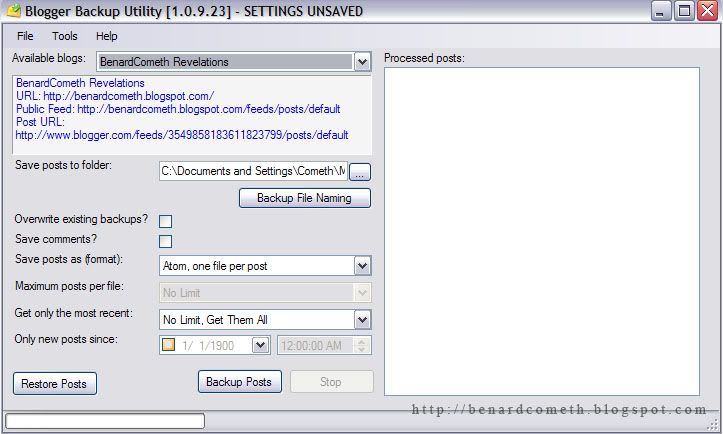
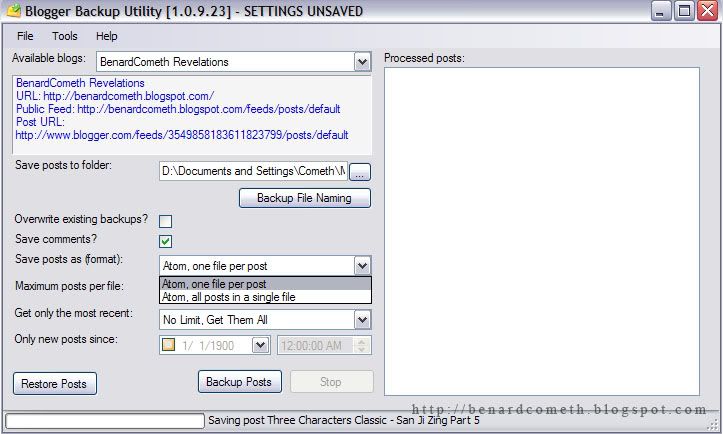
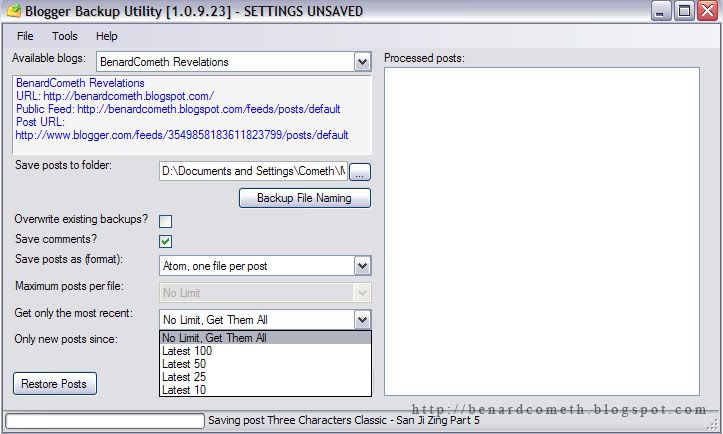
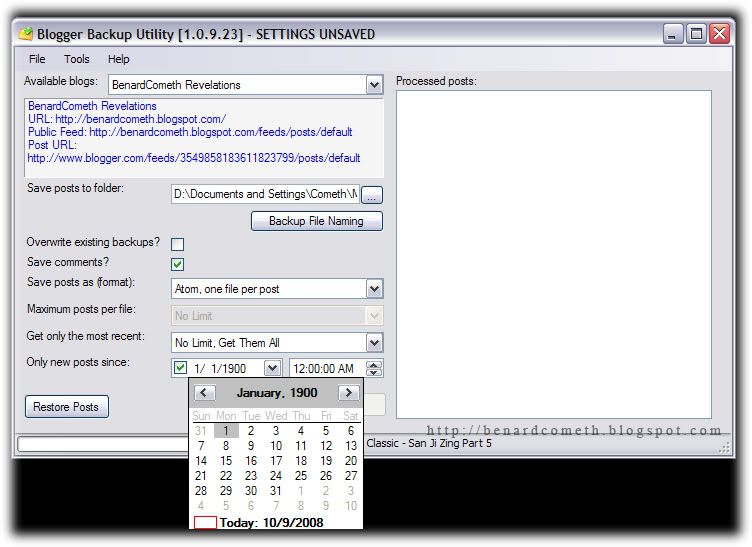
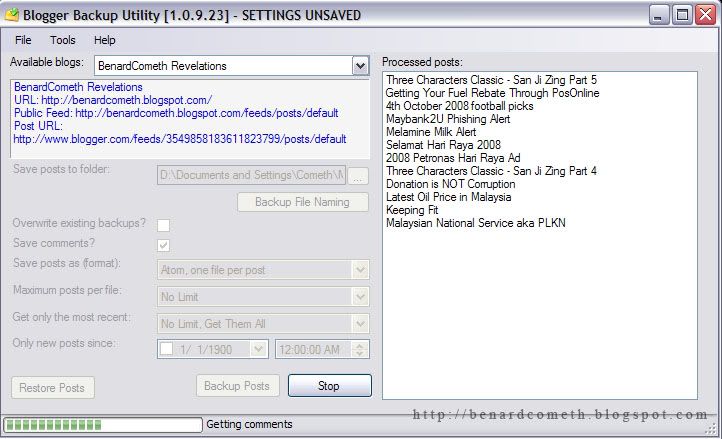
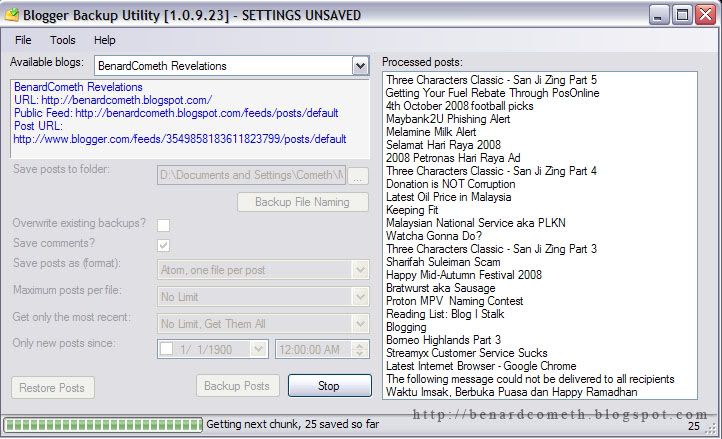
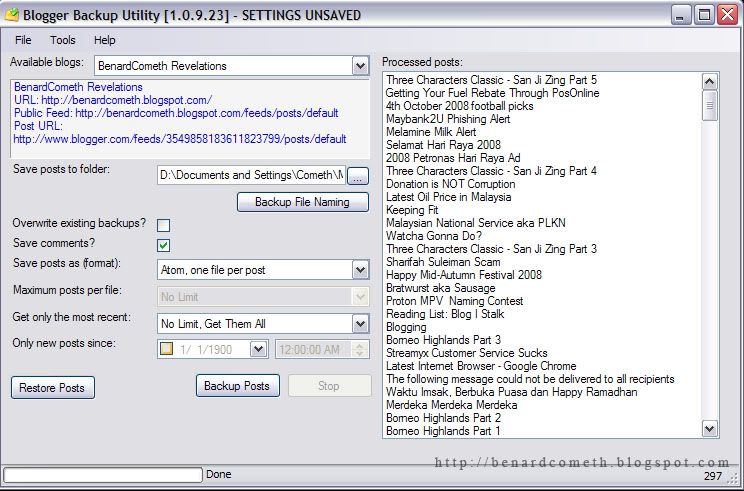
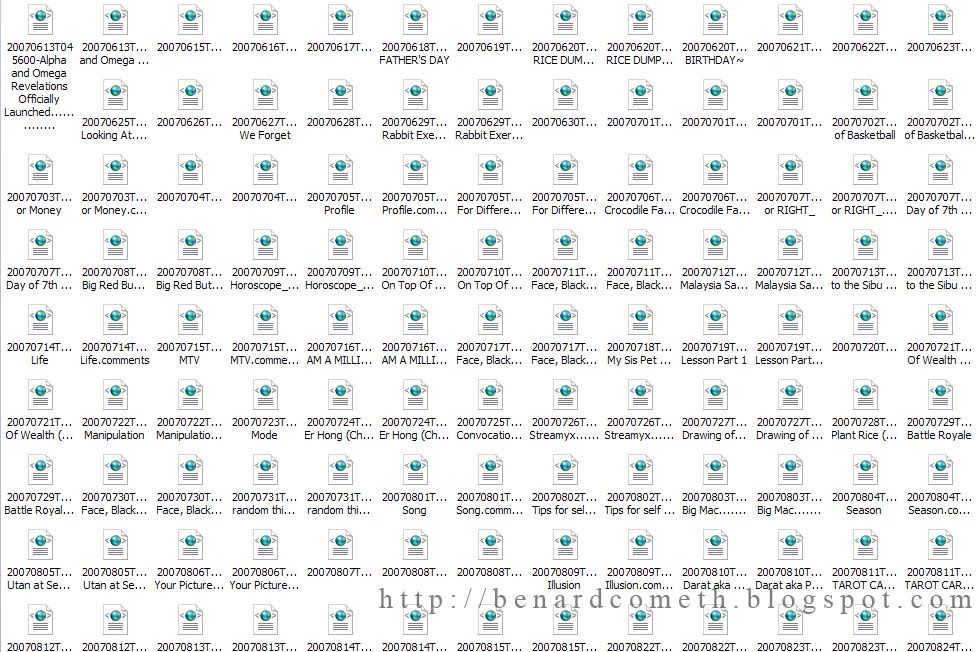
So... how do we un-backup? In case anything did happen! =)
ReplyDeleteI usually save the HTML format in notepads. Easier I guess, but it's without comments.
ReplyDeleteOnce you have the bakup then to un-backup or to restore your posts, just go to the the main interface and there is an option for you to restore....
Maybe will make the restoring part tutorial next time... =)