Getting Ubuntu 8.04 LTS Hardy Heron
Ubuntu is another type of Linux distribution which is a community developed operating system. The best part about Ubuntu or Linux as a matter of fact is that its free. Being open source and all.
However, from what is stated in the website. Ubuntu is and always will be free of charge. There is no need for any licensing fees. Apart from that, there are active developments on the improvement of Ubuntu. You also get free security updates for at least 18 months and with the LTS (Long Term Support) version you get three years support on the desktop, and five years on the server. Even future upgrades will be free of charge. Way cool huh.
The word "Ubuntu" is actually an African word that have the meaning 'Humanity to others', or 'I am what I am because of who we all are'. See, even the word "Ubuntu" kicks asses. One word can represent a whole string of words. Like I said, way cool.
The word "Ubuntu" is actually an African word that have the meaning 'Humanity to others', or 'I am what I am because of who we all are'. See, even the word "Ubuntu" kicks asses. One word can represent a whole string of words. Like I said, way cool.
Anyway, I definitely have to get Ubuntu to test on being the curious guy I am. I know curiosity kills the cat but I am no cat obviously so I can afford to be curious.
The latest version of Ubuntu is the 8.04 with the codename Hardy Heron. Sounds kinda obscene but hey, it might be just me. =p
Now, the question is, how to get your own copy of Ubuntu?
Well, Read on.
First, go to the Ubuntu website and you will come to the following screen.
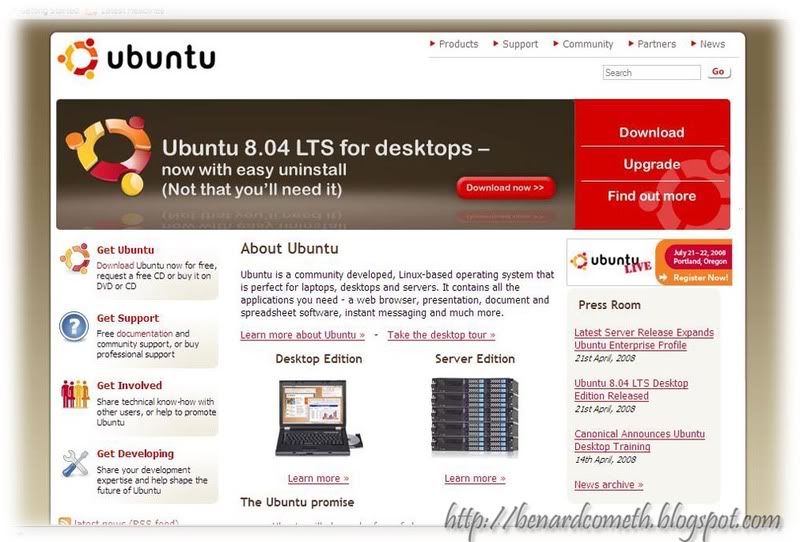 The main page
The main pageClick on the Get Ubuntu on the left panel and you will be directed to a page with 3 tabs.You can choose to download yourself the Ubuntu or choose to buy or choose to get free CDs sent to you. It is around 700mb. And oh, it is a direct download not torrent. You can find a torrent for it of which I am sure since there are a lot of people out there who believe in the spirit of sharing.
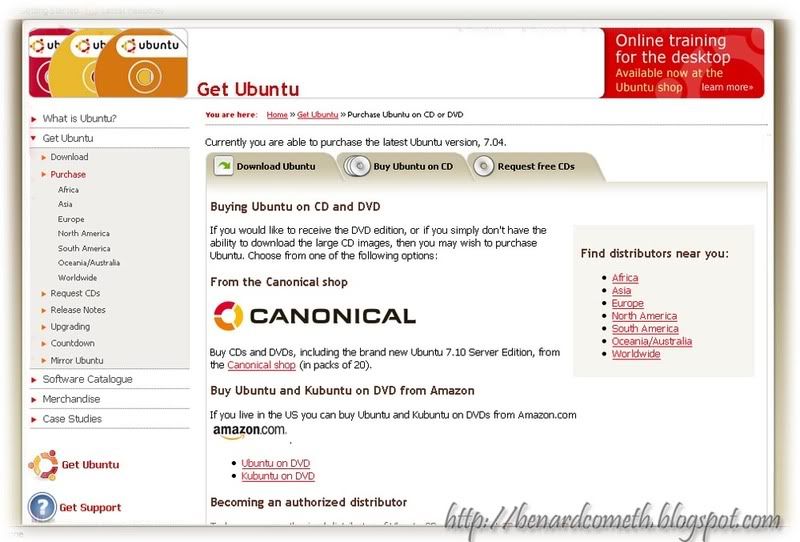 The buy section
The buy section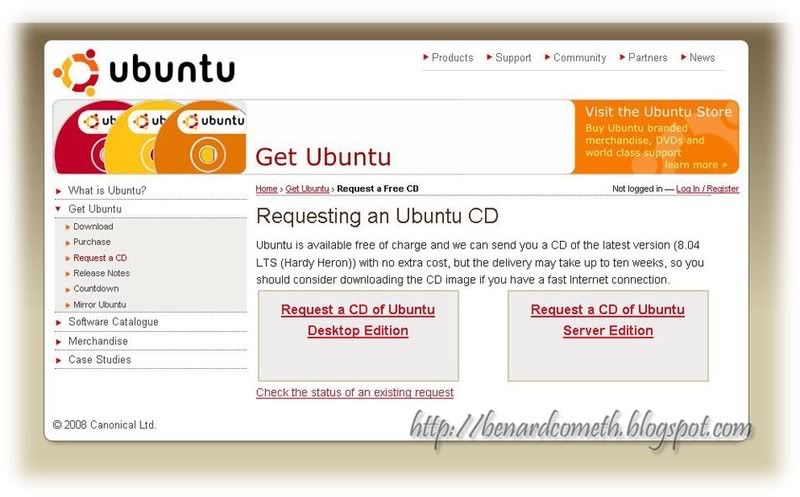 The request Ubuntu CD section
The request Ubuntu CD sectionWell, I choose the get Ubuntu by requesting for the CD to be sent to me since I have a very extremely slow fast narrowband broadband connection from my beloved Streamyx. Well, to give it credit, most of the time it performs quite exceptionally well compared to the negativity it received over the past years.
So, you can choose to have the desktop version or the server version delivered to you. I am choosing both but for now let me show you how do you request for the CDs.
Before you can request for the CDs, you will need to log in and before you can log in you will need to register via LaunchPad. To register, you will need to go LaunchPad and click register link on the top right.
So, you can choose to have the desktop version or the server version delivered to you. I am choosing both but for now let me show you how do you request for the CDs.
Before you can request for the CDs, you will need to log in and before you can log in you will need to register via LaunchPad. To register, you will need to go LaunchPad and click register link on the top right.
 LaunchPad Main page
LaunchPad Main pageAfter you clicked on the register link, you will be brought to the following screen where you can log in if you already have registered or if you have not then you can register by entering your email address.
 The register/login page
The register/login pageAn activation email will be sent to your email and you will need to check the mail and activate by clicking on the link given. Once you have clicked on the activation link, a window will pop up for you to continue with completion of the registration. You will need to type in display name and also the password to be used for your LaunchPad account. After that, click continue and you have completed the registration.
 registration continues
registration continues LaunchPad account created
LaunchPad account createdAfter that go back to the request cd section and choose your preferred type. The desktop or the server cd. There you need to log in using your LaunchPad account.
Login Page for ShipIt
After you log in, you will see a form page where you will need to fill in your details to request for ONE Ubuntu CD.

The Form Page
You can also opt for the special request if you want to have mor than one CD. However, by requesting for more they will need to be approved and it will take longer compared to one CD. Ubuntu also reserved the right to send you less CDs or do not entertain your request at all of which you will only be given one CD.
And oh, you will need to give reason why you will need more than one CD.
And oh, you will need to give reason why you will need more than one CD.
So, after you have requested, you can see the status of your request and you can even make changes.
I have requested for 5 Desktop edition CDs, 5 Server edition CDs, 5 Desktop edition CDs for 64-bit PC, and 5 Server edition CDs for 64-bit PC because I am a nice guy and I would like to share with others. Sharing is good MMMMMMKAYYYYY~~~~~
So, what are you waiting for?
Get your UBUNTU today.
So, there will be a total of 20 CDs waiting for approval. Hopefully it will be approved. For the special request, it will take 12 to 16 weeks to arrive at your doorstep.
16 weeks from n0w I will let you all know whether my request is approved or not. Hopefully it will be approved then.
(That is an awful long time to wait for the CDs but I am wiling to wait. It is free after all.)
16 weeks from n0w I will let you all know whether my request is approved or not. Hopefully it will be approved then.
(That is an awful long time to wait for the CDs but I am wiling to wait. It is free after all.)
So, what are you waiting for?
Get your UBUNTU today.


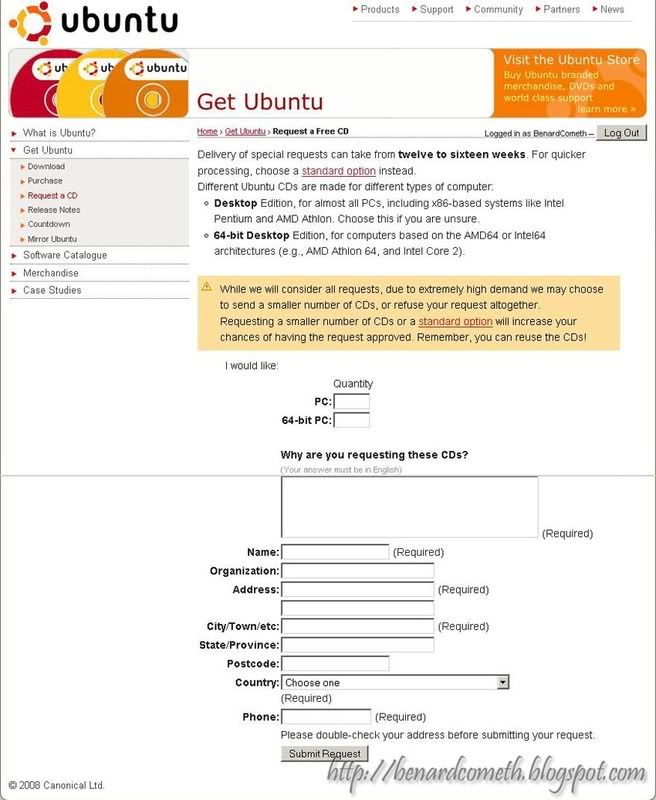
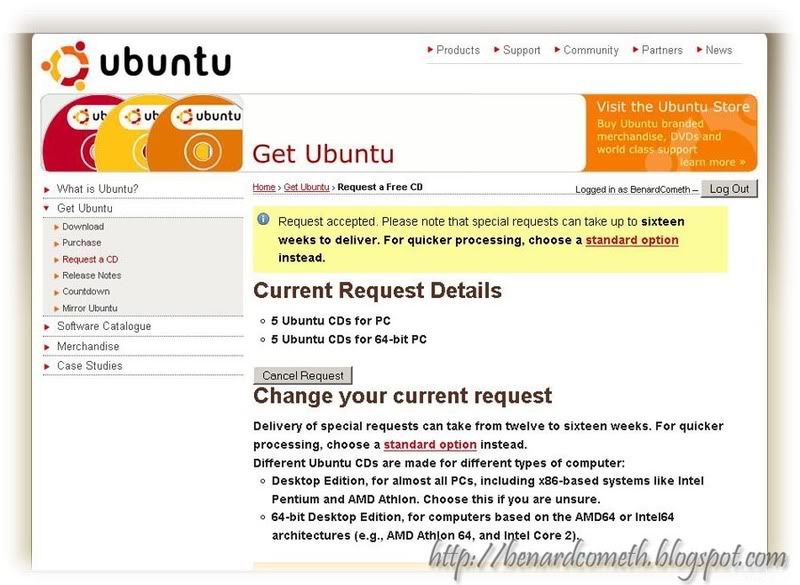
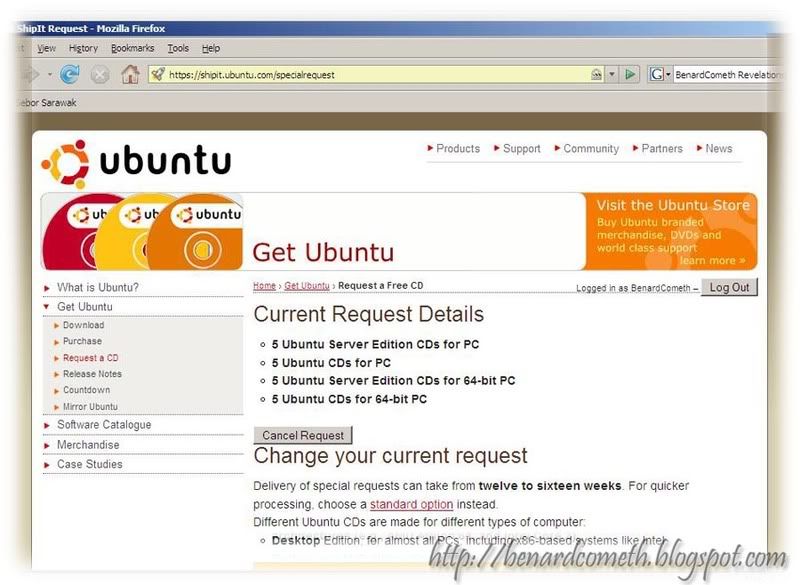
wow, tat's a hell long of tutorial man!!
ReplyDeletewell, wish ur cd got the approval ;)
approval is for sure..waiting for the kastam to approve it and tadaa~~ it arrived :D
ReplyDeleteI've been the user of Ubuntu before..it's great and easy to use no system32 to let your pc infected by trojan. :P
ReplyDeleteyipguseng: Not really a tutorial but yeah....I also wish that I got all the CDs..
esprato: Is it? If that is the case then it is worth the wait then,