How to change Acer Aspire 5500 series keyboard
Previously yours truly posted a mini tutorial on how to change or upgrade your laptop memory module aka RAM specifically in ACER Aspire 5500 series.
Now I am going to show how to change the keyboard on the ACER Aspire 5500 series laptop. Please bear in mind that if you are not confident enough in tinkering with your laptop then don't do it. In other words, kids don't try this at home. Ahem.
First of all. open up the panel cover of the laptop. To open the panel, you need to pull out the panel from the sides carefully.
Pictures are worth a thousand words eh.
The Laptop
Press down the LCD panel
Pull open the panel from both sides
Try to pry open carefully using fingers
Try another side
Pull open the panel cover
Panel Cover opened
Now, once the panel cover is opened you will see the two screws that fasten the keyboard to the laptop. Unscrew the two screws and then pull up the keyboard carefully because there are cable connected to the motherboard underneath.
Opened
The Two Screws
Unscrew the screw
Carefully pull up the keyboard
Don't pull out in rush
Slide up the keyboard
When you slide up the keyboard, you will see the cable and the connector. Here, you need to push both the side of the connector lock up to free the cable.
The cable with the connector
The connector
Pull out the keyboard cable
Get the replacement keyboard and insert the cable into the connector and push down the connector lock. Just like the way you pull it out but opposite way.
Insert the cable
Insert into the connector and push down the lock
A close up
Once you connected the keyboard, just put the keyboard back into place and then screw back the two screws. After that, put back the panel cover. Just push the panel down carefully until you hear the click or the fasten sound.
Assemble back
Congratulations, now you know how to change the keyboard on ACER Aspire 5500 series laptop, DIY yo.
Hope that is clear enough.
Happy Keyboard-ing.














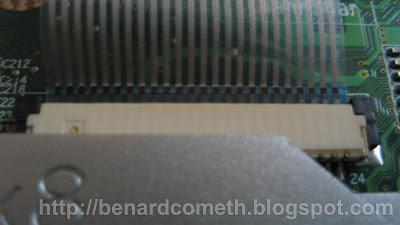





Wow, fascinating stuff dude!
ReplyDeleteRT
www.privacy-center.pro.tc
Thx for the tips man! However, I will not change it myself for sake of warranty :)
ReplyDelete
ReplyDeleteHarold Fowler: Hmmmm, somehow I felt the comment not sincere....Ahem
hyperX: Well, warranty will expire anyway and when it does, you would not want to pay RM100 for service charge to change the keyboard now would you? =p
nice ! but my some button of keyboard not working how to clean them . one day many ants went inside my keyboard which button i pressed that stop working . so how to clean below button !
ReplyDeletelakhwinder: For laptop or desktop, basically you can pull out the keys and clean the underneath.
ReplyDeleteHowever, please be warned that incorrect method will break the keyboard button's legs and thus render it broken. =P