Downloading YouTube Videos
This might be common to most of you out there. I mean, come on who doesn't know how to download their favorite videos from YouTube right? No?
Being the considerate person that I am, this post will be a mini-tutorial on how to download videos from Youtube and some other video portals.
Mini-tutorial is easier to make as it is shorter and there is no need for too much details. (One of the reason why I stick to mini-tutorial being the lazy guy I am. )
My first mini-tutorial is the Having Your Own Favicon that shows how to create your own favicon to add that extra personal touch to your blog or webpage.
This would be my second mini-tutorial. Be nice will ya. =p
There are a basically two main methods how you can download videos from video portals such as YouTube, Blip.Tv, ClipFish, MyVideo and so on.
The first method is to go download external software such as YouTube Grabber and install it on your PC, after that just insert the URL of the videos that you want and start downloading.
The second method is to just use online download service which converts to the file type that you want. This method will be the main focus for this mini-tutorial.
There are a few online video grabber which offers free service to convert and let you download the converted files. One of such service is the Filsh. The interface is nice, fast converts, and fast downloads. Enough explanation, lets move on to the mini-tutorial.
Flish is a good shit. Yeah, a good shit literally. It states so in the website. (Don't believe? Have a look at the screenshot then.) =p
Being the considerate person that I am, this post will be a mini-tutorial on how to download videos from Youtube and some other video portals.
Mini-tutorial is easier to make as it is shorter and there is no need for too much details. (One of the reason why I stick to mini-tutorial being the lazy guy I am. )
My first mini-tutorial is the Having Your Own Favicon that shows how to create your own favicon to add that extra personal touch to your blog or webpage.
This would be my second mini-tutorial. Be nice will ya. =p
There are a basically two main methods how you can download videos from video portals such as YouTube, Blip.Tv, ClipFish, MyVideo and so on.
The first method is to go download external software such as YouTube Grabber and install it on your PC, after that just insert the URL of the videos that you want and start downloading.
The second method is to just use online download service which converts to the file type that you want. This method will be the main focus for this mini-tutorial.
There are a few online video grabber which offers free service to convert and let you download the converted files. One of such service is the Filsh. The interface is nice, fast converts, and fast downloads. Enough explanation, lets move on to the mini-tutorial.
Flish is a good shit. Yeah, a good shit literally. It states so in the website. (Don't believe? Have a look at the screenshot then.) =p
So, that is the main screen that you will come upon when you enter the Flish. It supports video download from various video portals such as:
Now, go to the video portal of your choice. In this example I use YouTube and want to download Akon MTV. (Who doesn't love YouTube right?)
(There is this big hoo haa about Akon a while back)
(There is this big hoo haa about Akon a while back)
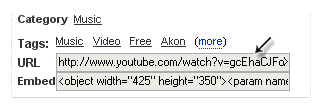 Copy the URL of the video that you want to download from any video portals that you want. (The supported ones of course)
Copy the URL of the video that you want to download from any video portals that you want. (The supported ones of course)..............................................................................

Paste the copied URL and paste it in the text field provided and click on the download button
.................................................................................
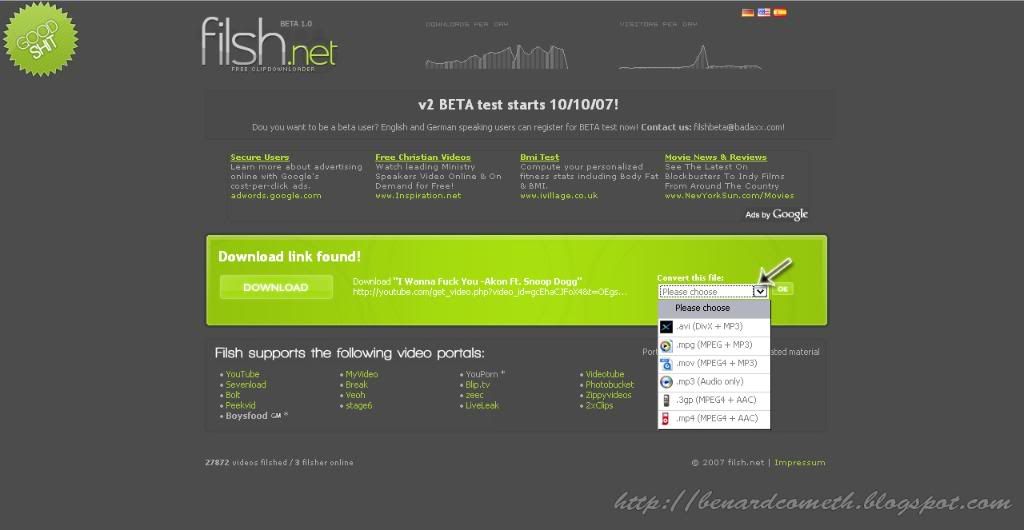
When you click the download button ,you will come to this page. There is this option that lets you choose what file type you want to convert the video to. Compression such as Divx, Mpeg, Mov, 3gp, and it can even convert the video to MP3 with a single click. (How cool is that)
I assume that you all know the differences between the file types and know which type to choose to your preferences. If you need more info on that, feel free to ask away.
After you choose the file type that you want to convert it to, just click the Ok button at the side.
I assume that you all know the differences between the file types and know which type to choose to your preferences. If you need more info on that, feel free to ask away.
After you choose the file type that you want to convert it to, just click the Ok button at the side.
...................................................................................

You will come to this page and as you can see, the indicator shows the progress of the conversion.
.........................................................................

When the conversion is done, you will see this page and the details of the video that you want to download. To download, just click on the download link and download it to your PC.
With that, the mini-tutorial ends. Simple ain't it? Now, you can have collection of your favorite videos on your PC.
Feel free to ask any questions. I am here to serve. (Like genie or something =p)
Very considerate and helpful I am. (Heh, angkat myself pulak... =p)
Happy downloading.
With that, the mini-tutorial ends. Simple ain't it? Now, you can have collection of your favorite videos on your PC.
Feel free to ask any questions. I am here to serve. (Like genie or something =p)
Very considerate and helpful I am. (Heh, angkat myself pulak... =p)
Happy downloading.
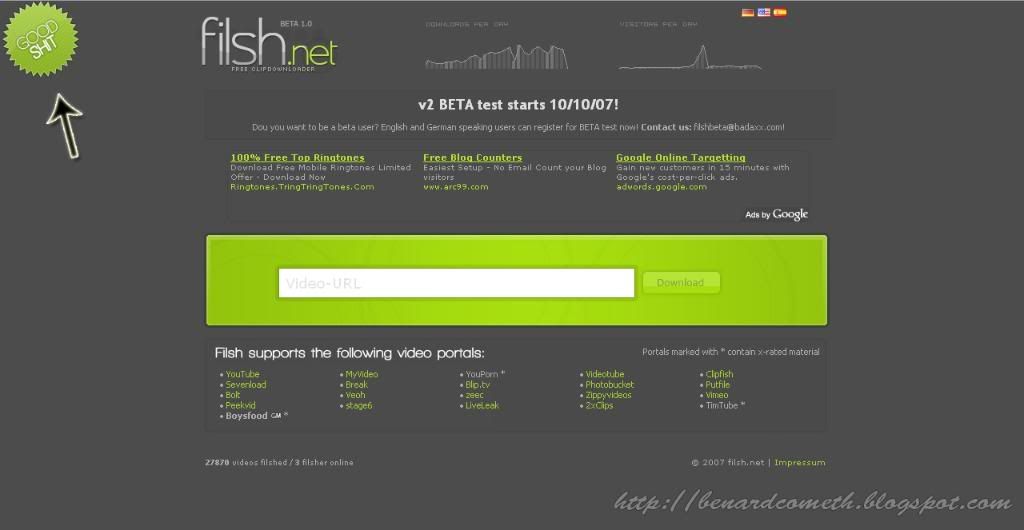

Missy here don't know wor...hahahah!
ReplyDeleteThanx~ Now I know :P
Haha... cometh, I dun like you.. I dunno how to use youtube.. Err.. at least I watch... Actually should say I never try lar.. so dunno I know or not also.... But I think your illustration in this tutorial is good... but I didn't apply so dunno lar.. But at least I understand what you trying to deliver.
ReplyDeleteMBA is doing you good :P
Benard Benard....
ReplyDeleteIs there a way to download youtube videos without installing any extra softwares? I mean, if we are watching youtube, its gonna be streamed and stored in our com hidden somewhere in some files right? can we dig those files up??
Can we do it that way??
runawaycat: Now you know... =p
ReplyDeletePrincess Eileen: Eh, I am very likable. =p
3POINT8: Actually whenever you watch Youtube online, the video is actually in your computer cache. Can find it there but it would be in FLV format that only certain players can play.
Just go to the temporary folder that stores all cached files and copy it out. The downside is that it is in FLV format.
So, why not use the online converter. Much easier. =p
wahhh~~ haha another good way to download youtube oh :D i'm using another software to download tho, VDownloader, also did an introduction to it in my blog haha. yurp everyone wants videos from youtube XD
ReplyDeleteOhh.. normally i watch online..thanks for the tips.. Between leng zai, I added u lol. at B column..
ReplyDeleteThanks for this mini tutorial, though i seldom watch youtube....
ReplyDeleteBut I learn new thing...
Thanks Thanks... ^o^
ooooohhhhh~~
ReplyDeleteThat's a very informative post. :D
conan_cat: Yeah, there's a couple of ways to do it..
ReplyDeletekeeyit: Between lengzai??? Me?? I don't think you ever saw my pic rite? I might be a fat and balding guy....Hohohho... Thanks for the compliment.. =p
JiMmee: Sharing is good mmmkay.. =p
宝茹: Thanks.. =p
in FLV format...
ReplyDeletedo you have any idea where the video is stored in the computer?
3POINT8: Normally it would be stored in your temporary folder in windows folder.
ReplyDeleteThere is this easier way to find the video by using the search function but to do that you need to know the name of the video and in this case it would be in numbers.
Normally would be stored in the following directory
C:\Documents and Settings\YOUR_USER_ID\Local Settings\Temp\plugtmp\
C:\Documents and Settings\YOUR_USER_ID\Local Settings\Temp\plugtmp-2\
Hope that answers your question. =p