Convert FAT32 to NTFS
***Updates***
Thanks to 3Point8 for asking and I realized the mistake. The full command for the conversion should be " convert [drive letter] /fs:ntfs".
My bad for forgetting to type in the convert part. Happy Converting then. The post edited.
Thanks to 3Point8 for asking and I realized the mistake. The full command for the conversion should be " convert [drive letter] /fs:ntfs".
My bad for forgetting to type in the convert part. Happy Converting then. The post edited.
***Notes***
For those who does not understand the title then it is highly probable that you will not be using this how to or do not even bother at all.
For the health freaks, they might think that FAT32 is something they have to avoid. And no, FAT32 does not mean that there are 32 types of FAT.
NTFS does not mean Need To Freaking Speed also.
Now, for those who understand at least what FAT32 and NTFS means, lets move on to the converting of FAT32 to NTFS.
First of all, check whether your file system is in FAT32 or NTFS. To do this, right click on your hard disk drive and click on properties.
First of all, check whether your file system is in FAT32 or NTFS. To do this, right click on your hard disk drive and click on properties.
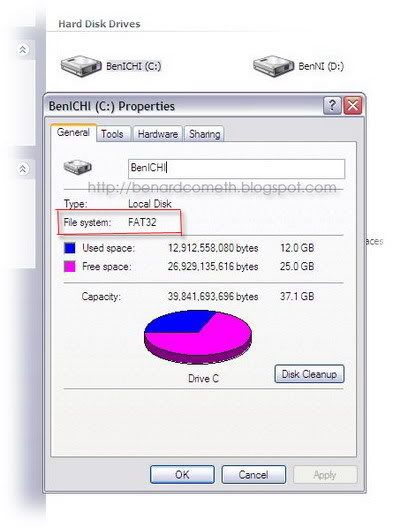 The file system is FAT32
The file system is FAT32After you confirmed what type of file system you have and you still to convert to NTFS, then you will need to run command prompt. Go to START>RUN>type cmd.
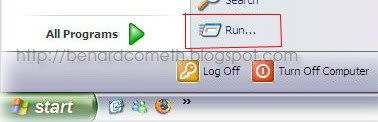 Click on the Run
Click on the Run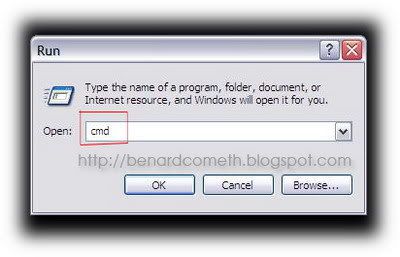 type in cmd and press ok
type in cmd and press okAfter that a window will pop up and you will see a black background window with white text. You will need to type in a string of command to enable the Windows built-in converter.
If the drive that you want to convert to NTFS file system contains operating system then you will need to wait for it to unlock in the next reboot before it can be converted to NTFS.
If the drive that you want to convert to NTFS file system contains operating system then you will need to wait for it to unlock in the next reboot before it can be converted to NTFS.
The command that you need to type in order to start the converter is
convert [drive letter] /fs:ntfs
In the following example I want to convert C: drive from FAT32 to NTFS so I need to enter
convert C: /fs:ntfsAfter that you will be instructed to enter the volume label of which in this case my volume label is BenICHI and that is where my operating system is installed.
You will be prompted to reboot so that the drive can be unlocked to facilitate the conversion. Just follow through with the instruction and you are done.
You will be prompted to reboot so that the drive can be unlocked to facilitate the conversion. Just follow through with the instruction and you are done.
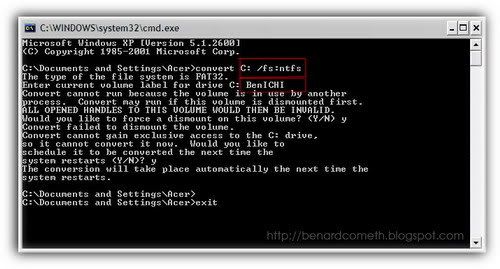 conversion of a drive with Windows XP installed
conversion of a drive with Windows XP installedIf the drive you want to convert do not have any operating system installed then after the convert [drive letter] /fs:ntfs and enter the volume label name, you will be asked whether you want to force a dismount on the drive (Y/N) . You need to type Y and press enter to confirm dismount and just follow through with the process. Just close the command prompt window after the process is done.
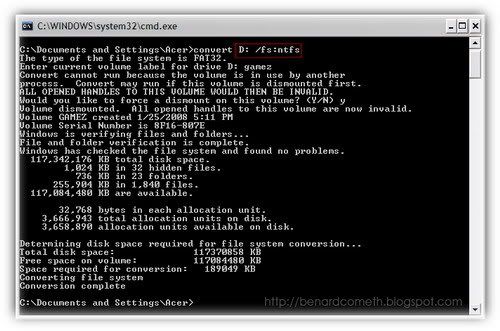 conversion of a drive with no operating system installed
conversion of a drive with no operating system installedTo reconfirm, go to your hard disk drive properties and you will see that the file system now is converted to NTFS.
Congratulation on being successful in converting FAT32 to NTFS.
P/S I: Don't be a smart ass and try to use the command convert [drive letter] /fs:fat32 to convert NTFS to FAT32. It would not work. You can convert FAT32 to NTFS but not the other way around.
P/S II: It is always better to format your hard disk drive in NTFS rather than converting FAT32 to NTFS.
Done with the technical part. Let's do some revelations on why is it the need to convert to NTFS from FAT32 arise.
Before that a little bit of introduction with FAT32 and NTFS.
FAT32 file system is originally used in Windows 95 and is just an extension of FAT16 file system of which FAT32 improves the disk utilization. So, that means that FAT32 is better than FAT16 mmmmkay.
NTFS file system is introduced in the first version of Windows NT and is considered an upgrade from FAT32. So, that means that NTFS is a newer file system and anything new is considered better mmmmmkay.
Before that a little bit of introduction with FAT32 and NTFS.
FAT32 file system is originally used in Windows 95 and is just an extension of FAT16 file system of which FAT32 improves the disk utilization. So, that means that FAT32 is better than FAT16 mmmmkay.
NTFS file system is introduced in the first version of Windows NT and is considered an upgrade from FAT32. So, that means that NTFS is a newer file system and anything new is considered better mmmmmkay.
Go ask Uncle Google for more info about file system and the types of operating system that is compatible with the file system.
(You do not seriously think that I will list out all those information here now do you?)
(You do not seriously think that I will list out all those information here now do you?)
Basically NTFS offers increased security, better disk management, file compression and encryption compared to FAT32.
Lastly, few reasons why you should choose NTFS over FAT32.
1. If you have hard disk drive over 40GB in size choose NTFS.
2. If you want to accurately calculate the size of your hard disk drive choose NTFS.
3. If you want a more reliable and secure file system choose NTFS.
4. Microsoft recommended NTFS.
5. BenardCometh uses NTFS.
And no.6, the most important reason of all is that
........................................................
........................................
..............................
........................
...................
...............
..........
......
...
..
.
.
.
.
.
.
.
.
6. Because BenardCometh says so.
1. If you have hard disk drive over 40GB in size choose NTFS.
2. If you want to accurately calculate the size of your hard disk drive choose NTFS.
3. If you want a more reliable and secure file system choose NTFS.
4. Microsoft recommended NTFS.
5. BenardCometh uses NTFS.
And no.6, the most important reason of all is that
........................................................
........................................
..............................
........................
...................
...............
..........
......
...
..
.
.
.
.
.
.
.
.
6. Because BenardCometh says so.

haha. indeed ntfs offers better speed in data retrieval . oh wait .. i forgot where i read that from. ah well, as long as i'm using the "better" thingy !! :P
ReplyDeleteLets just say i want to convert my c drive to NTFS...
ReplyDeleteDoes it format my c drive, or will i lose some registry key or system file if i do this conversion?
[I wanted to convert a long long time ago, but i scared it'll crash my system after conversion]
I think my head just went loco~~ Too technical stuff. :P Hehehehehe...
ReplyDelete
ReplyDeletelevian: Yes, always better to use "better" thingy.. =p
3POINT8: Not a problem. You can just go to command prompt and type in the command string as shown in the post. in your case it will be like
C: /fs:ntfs.
You will be prompted to reboot so close the command prompt after that and reboot. During startup, you will see the file system being converted. Done.
However, it is always better to backup your important files/data.
(I did not though cuz I am positive that the process will go smoothly and there wont be blackout.)
Hope that helps.
宝茹: Heh, knowledge is always good.. =p
because of point 5 and 6, i m using NTFS now! :D
ReplyDeleteI have a 250GB Ext. HDD that is choke full of stuff but is formatted to FAT32 instead of NTFS.
ReplyDeleteWhy?
Because I bought it to save over 100GB worth of stuffs for a project, and the client uses a damn Mac.
ReplyDeleteyipguseng: Wah seh...So give face ah...heh.. =p
deksuteru: That can cause headache at times when client platform are not the same... =p